Use folders to organize and manage files
Folders let you group related files - like minutes, photos, or procedures - into one place. This makes it easier to find, open, move, or share files. Folders can also contain subfolders to create a clear structure for your group.
Build an efficient, usable folder structure
Design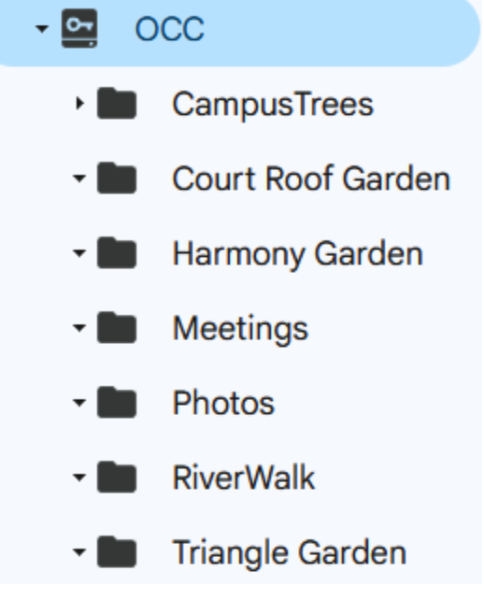 a folder structure based on the main concerns of your group. Name the folders to be clear to everyone in your group. The following is an example of the Outdoor Campus Committee.
a folder structure based on the main concerns of your group. Name the folders to be clear to everyone in your group. The following is an example of the Outdoor Campus Committee.
Create or upload a folder
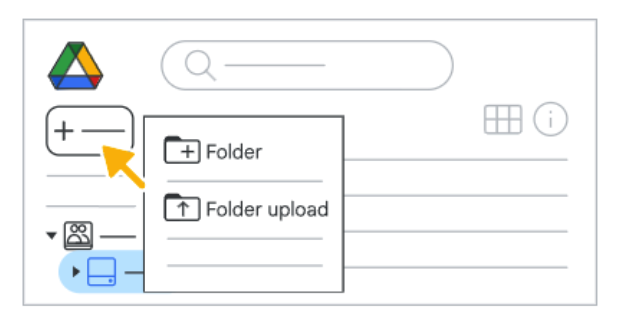
- Open your Google Shared Drive (view instructions)
- At the top left, click + New for a drop-down list
- To create a new folder
- click on New Folder
- enter the name of the new folder in the New Folder dialog window
- To upload a folder
- click on Folder Upload
- find the folder you want to upload on your device and follow the instructions to upload
updated: 11-11-2025
