How do I find my Shared Drive?
- Go to drive.google.com
- Click Sign In (bookmark it for future use)
- On the Sign in page, enter your Google account email address, click Next
- Enter password on the next page
- You will see your Google Drive page (something like this)
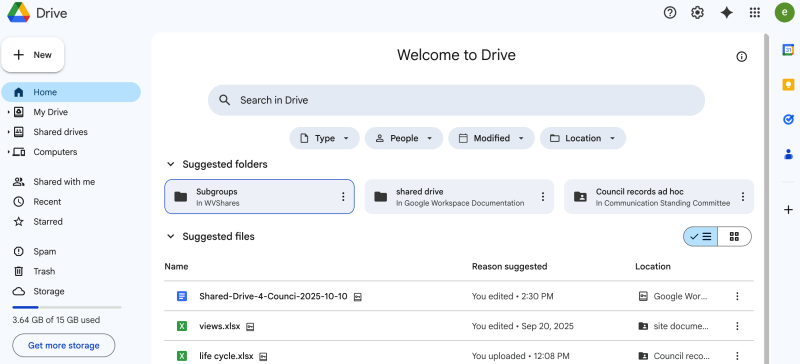
What if I don't see a Google Drive page after signing in?
- Click on the Google app launcher icon in the upper, right-hand corner.
- Click on the Google Drive icon.
Where are the Shared Drives?
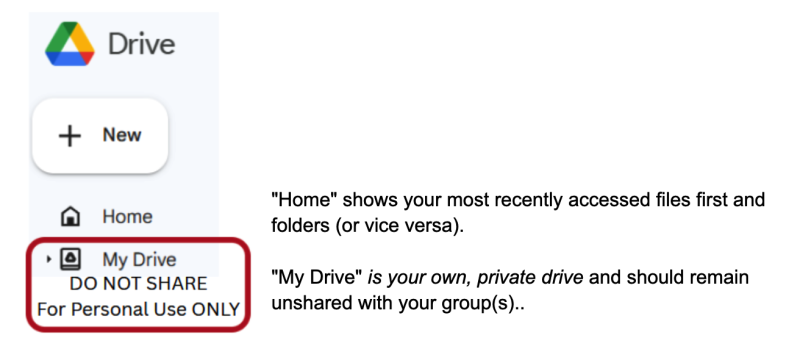
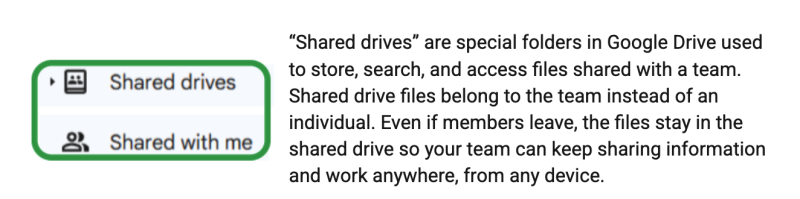
Examples of Shared Drives
The Shared Drives that appear in your Google Drive page are ones in which you are a member. Expand Shared drives by clicking on the arrow next to Shared drives. For example,
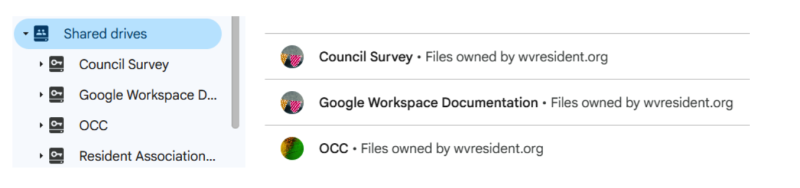
Notice that the owner of the Shared Drives is listed as the File Owner. In this case, wvresident.org is the owner of these Shared Drives. All Resident Council shared drives are owned by the Resident Association.
To view a Shared Drive, click on the arrow to view its contents.
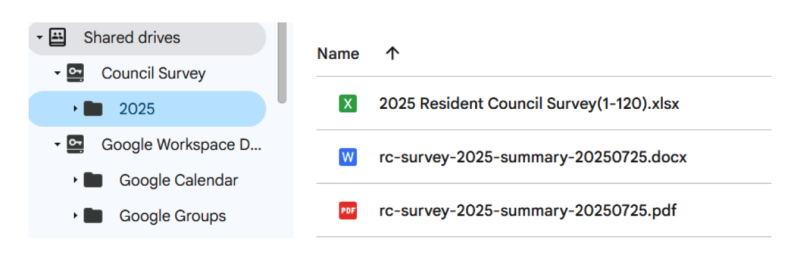
updated 9-21-2025
