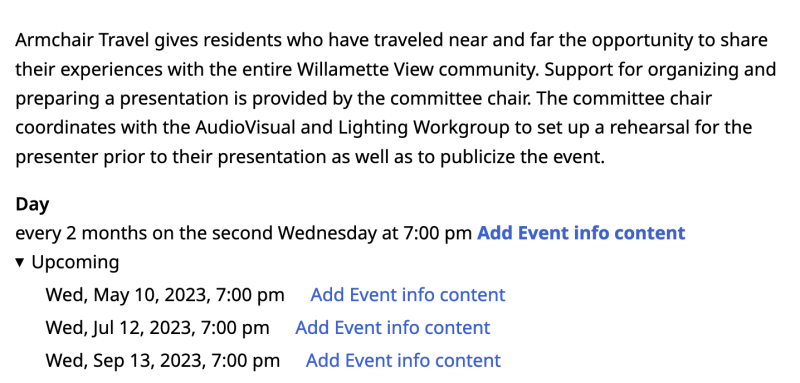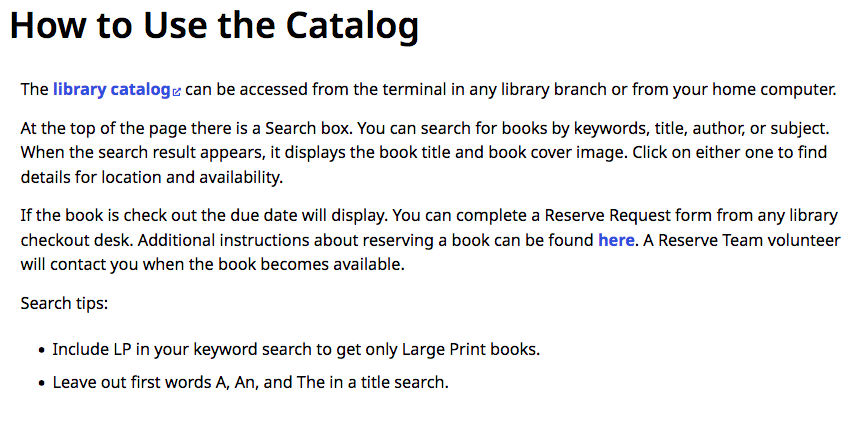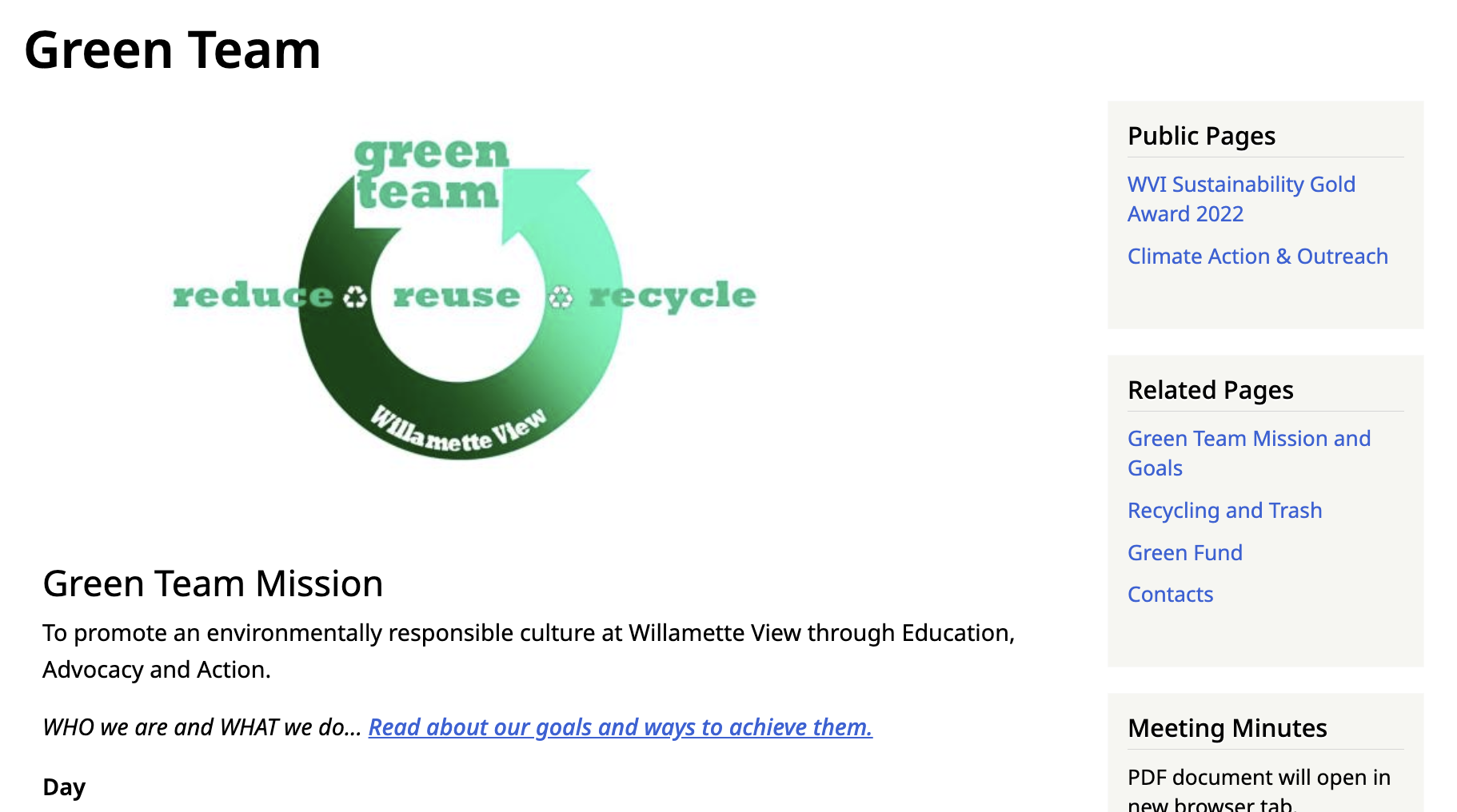Add a Slideshow
Click on ADD Slideshow in the Launchpad.
We recommend a maximum of 20 slides.
1. Title (Required): Enter a title. This will display with a thumbnail of the video in the Photo Gallery (News). For activity slideshows, the title displays in the block, Related Slideshows.
2. Date (Required): Enter the date the photographs were taken.